In this article I will describe how to enable Wake on Lan functionality on an Aorus Elite x570 Mainboard. This enables to start your computer over the network remotely.
- Start your computer and enter the BIOS by pressing
delete - Activate
Wake on LANand disableErP - Next boot into Windows
- Install the Intel ProSet Software. Despite the Name, this works on AMD Processors.
- Start Intel ProSet as Administrator
- activate
accept Magic Packetand `accept Magic Packet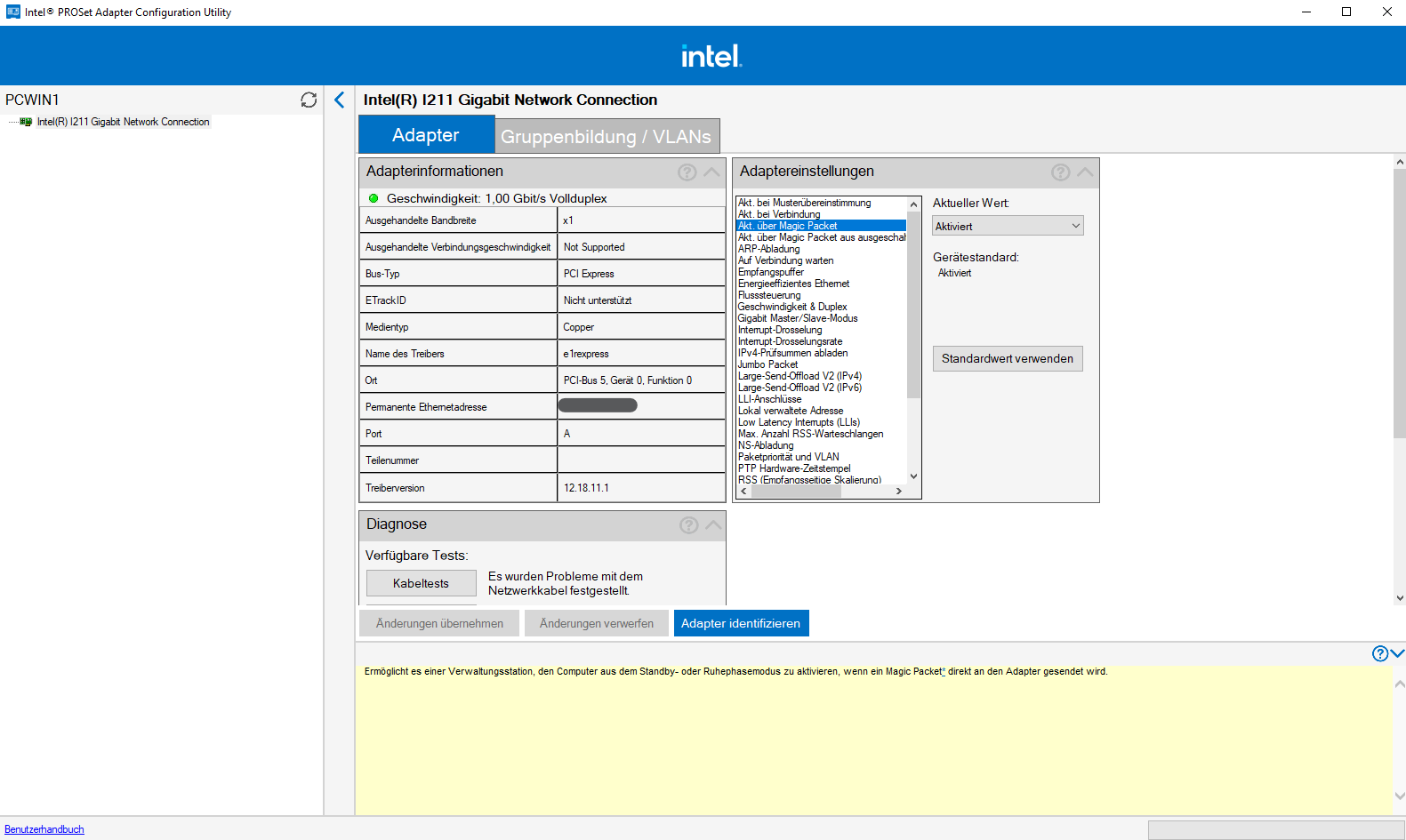
After that your computer should listen for Magic Packets and Wake up.
